Home › Forums › ROV › ROV Technical Discussions › OE 1366
- This topic has 9 replies, 5 voices, and was last updated 17 years, 6 months ago by
David Grant.
-
AuthorPosts
-
May 5, 2007 at 2:00 pm #729
Mr_Crabs
ParticipantAny body got a 1366 manual showing what the dip switches are/what they do. Figured that the small 4 dip is for the line loss, but don’t know about the larger one. We originaly set the spare up the same as the one on the sub….that didn’t work. First go around we got a resonable picture with playing with it, and it doesn’t look bad on bottom.. but it totaly flares out at surface in brighter light. then when it brakes surface in bright light it is fine again.
Any ideas besides the stupid ones like get a new camera or send it back for repair.
thanks
May 6, 2007 at 10:21 am #11801David Grant
ParticipantMr Crabs,
You should not need to open the camera as it should come with an IR remote. With the remote you can change the line drive settings to control the flaring. Shoot an email off to km.camsupport.uk@kongsberg.com they are good at getting back to you pretty quickly. Best guess is that they will know that you have broken the waranty seal and ask for you to send it back.
dodge
May 6, 2007 at 11:28 am #11802Mr_Crabs
Participanthey dodge thanks for the info.
You must be on about the Mk II.
I doubt that our has seen a warranty tag in years. Ours come straight from the base with a little green tag, which is fine until you come to use it and it doesn’t work worth #$^$. Would love to send it back to kongsburg, but it takes 3 to 4 months for us to get urgent spares not alone basic stuff, unless someone hand carries one down with them But that is not practical either since most of the guys come from places where you cant send it to them to bring it down in the first place, or even if they would.
So we will continue to struggle on, even EG has more support than us.
however will write to kongsburg and see what they say.
cheers
May 6, 2007 at 12:03 pm #11803David Grant
ParticipantHi Mr Crabs,
Got a load of info on 1366U, 1366 5001 and 5005 and the Mk2 various circuit diagrams and dip switch settings info. Where you want it sent.
Is it the Mk2 you have or ….
May 6, 2007 at 1:38 pm #11804ROV_Monkey
ParticipantHi Mr Crabs,
Manuals and Drwgs sent to your email account, let me know if you get then OK.Regds
The Monkey
May 6, 2007 at 2:30 pm #11805pipetracker
ParticipantWe’ve got a version of a 1366 here (possibly a Mk11 but the internals look old) that has been supplied with a Philex remote. The cheat sheet tells you which buttons set which line length but it doesn’t tell you which buttons set the Focus/Zoom logic for BiPolar or Tristate. At the moment the camera is wired for BiPolar. Any info would be much appreciated.
May 6, 2007 at 3:07 pm #11806Mr_Crabs
ParticipantHey Monkey and Dodge.
Many thanks for the replies, and thanks monkey we got the manual ok.
It looks like we have the MK II after all ( is there an older version ? ) and we were never supplied with the IR remote. ( Nice of them ) Looking through the stuff monkey sent to us, but will PM you dodge with our email addy. The more info the better.We get better support from here and google the we ever do from the base.
cheers guys
Mr Crabs
P.S. pipetracker….if we come across anything of use for you will let you know.
May 6, 2007 at 6:51 pm #11807Ray Shields
ParticipantWe’ve got a version of a 1366 here (possibly a Mk11 but the internals look old) that has been supplied with a Philex remote. The cheat sheet tells you which buttons set which line length but it doesn’t tell you which buttons set the Focus/Zoom logic for BiPolar or Tristate. At the moment the camera is wired for BiPolar. Any info would be much appreciated.
Im quite sure that the remote is only able to set the line length – you need to open it to select bipolar or tristate.
May 6, 2007 at 9:32 pm #11808Mr_Crabs
Participanthey dodge, our board with the dip sw’s on it is a 1366-6003. The manual monkey sent to us is for 6012, ect. So it looks like we have an earlier model. Surprise, surprise. If you have the dip setting for that board that would be great. email addy on your PM.
Thanks Mr_Crabs
May 7, 2007 at 9:17 am #11809David Grant
ParticipantMr Crabs,
The 6003 is a board in the 1366 5001 model camera.
You can also set the line balance settings with the switches if you dont have the remote. Have sent PCB layout, DIP switch settings and the 1366 5001 manual to you PMGood luck
-
AuthorPosts
- You must be logged in to reply to this topic.