Home › Forums › ROV › Self/Home Build ROV Discussions › MATE ROV building competition advice!
- This topic has 7 replies, 8 voices, and was last updated 10 years ago by
R Kershaw.
-
AuthorPosts
-
December 17, 2009 at 7:18 pm #3179
Austin Cole
ParticipantHi there, I’m a high school student and I am on a team with 3 other students from my school. We are participating in the MATE ROV building competition. This is the first ROV any of us have ever worked on, so we are learning a lot!
The ROV must function underwater. We know we want to control it with a PS2 controller. We have chosen to use the Arduino Mega Board (http://www.arduino.cc/en/Main/ArduinoBoardMega) because we want to have variable speed motors. But we are confused on how to control the ROV with the PS2 controller.
I have been told that you can either plug the PS2 controller into your PC using an adapter, and then from there have the computer send messages to the board on the ROV. Or, you can run the PS2 controller through another microcontroller and then from that to the board on the ROV.
I’ve done so much research on this but I just need a clear statement saying how exactly can you connect up a PS2 controller so that it can control the ROV?
Thanks for any advice! 😀
December 18, 2009 at 11:59 am #25843Savante
Participantthat interface card sounds fine. Get the interface development library and work out what strings are sent or generated top side for each button and the analgoe command for L3, R3.
Once you’ve done this, you probably want to send these commands subsea using a pair of RS485 -RS232 or USB interfaces (go buy an ADAM – google it).
The bottom side will depend on your selection of motor…..
December 18, 2009 at 5:56 pm #25844Thomas
ParticipantWhy not use a Wii controller?
It has been used to control a VideoRay once.
It’s pretty much just an accelerometer.
December 18, 2009 at 6:44 pm #25845iROV
ParticipantI just came across this nifty new free app over on the iTunes App Store that lets you use your iPhone or iPod Touch to control video games on your computer.
WifiPad provides you with the ability to control any game that uses the keyboard on your computer over a Wi-fi connection. Since you can also design and serve custom gamepads, you can use it to build just about any controller design and custom key assignments you want. It can also be used to build a remote keyboard for other non-gaming applications.
November 21, 2010 at 8:50 am #25846azions
ParticipantWhy not use a Wii controller?
November 21, 2010 at 11:58 am #25847Scott Beveridge
Participantthat interface card sounds fine. Get the interface development library and work out what strings are sent or generated top side for each button and the analgoe command for L3, R3.
Once you’ve done this, you probably want to send these commands subsea using a pair of RS485 -RS232 or USB interfaces (go buy an ADAM – google it).
The bottom side will depend on your selection of motor…..
ADAMS converters – good and user easy…
November 21, 2010 at 7:49 pm #25848Paul
ParticipantJoin the Yahoo "robotrov" group if you haven’t already: http://groups.yahoo.com/group/robotrov/
Here’s a bit of software that supports a wide range of motor controllers, etc. etc. Well worth investigating and much faster / easier than writing / debugging your own code: http://www.roborealm.com/index.php
December 7, 2014 at 3:00 pm #25849R Kershaw
ParticipantI created a simple, affordable, variable speed control box (VSRC-1) for MATE Ranger teams. The instruction manual is 3 MB and cannot be uploaded to this forum. Send me an email and I will forward it to you. Good luck and get building!
box_completed_top_138.jpg 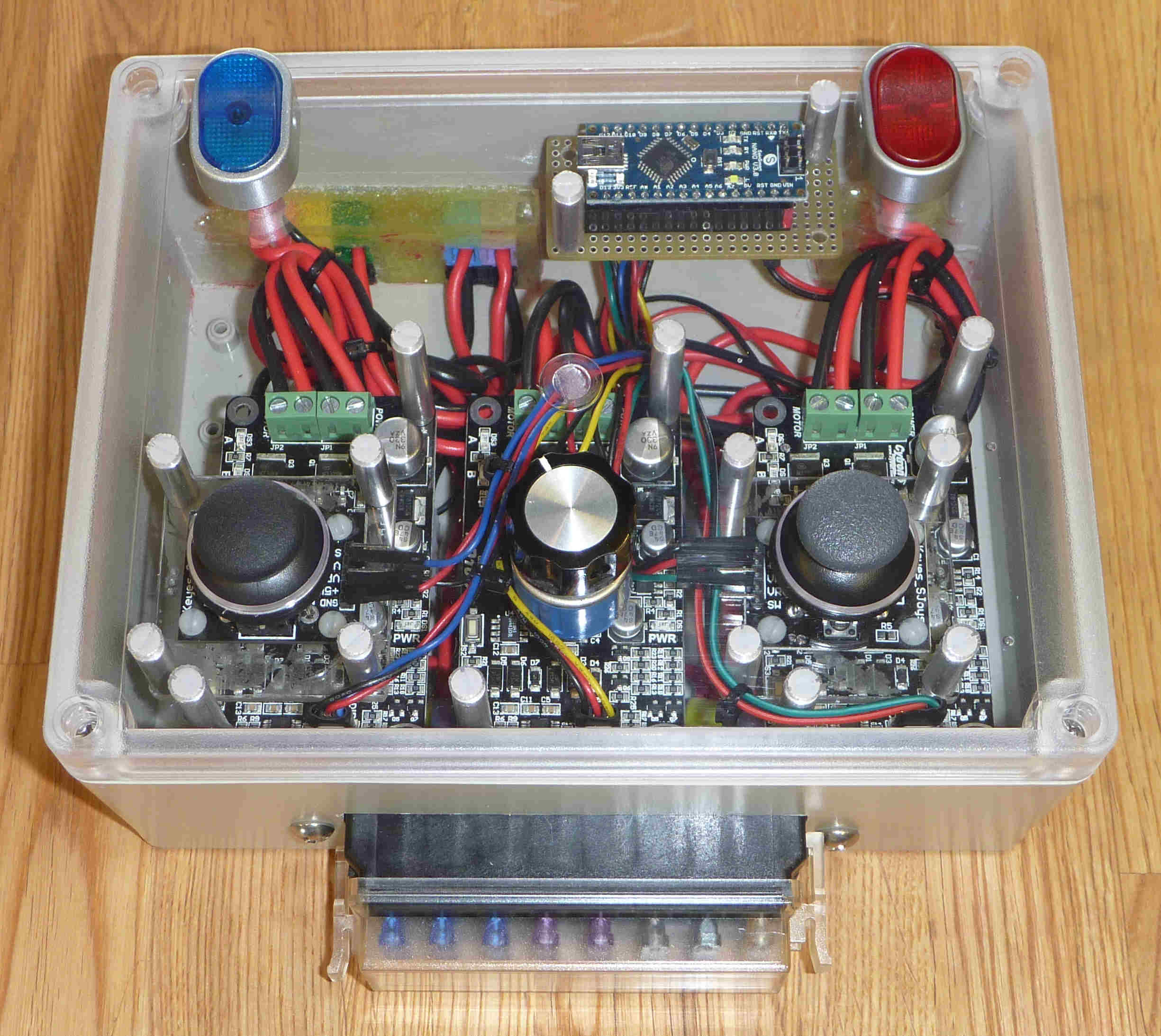
box_completed_front_608.jpg 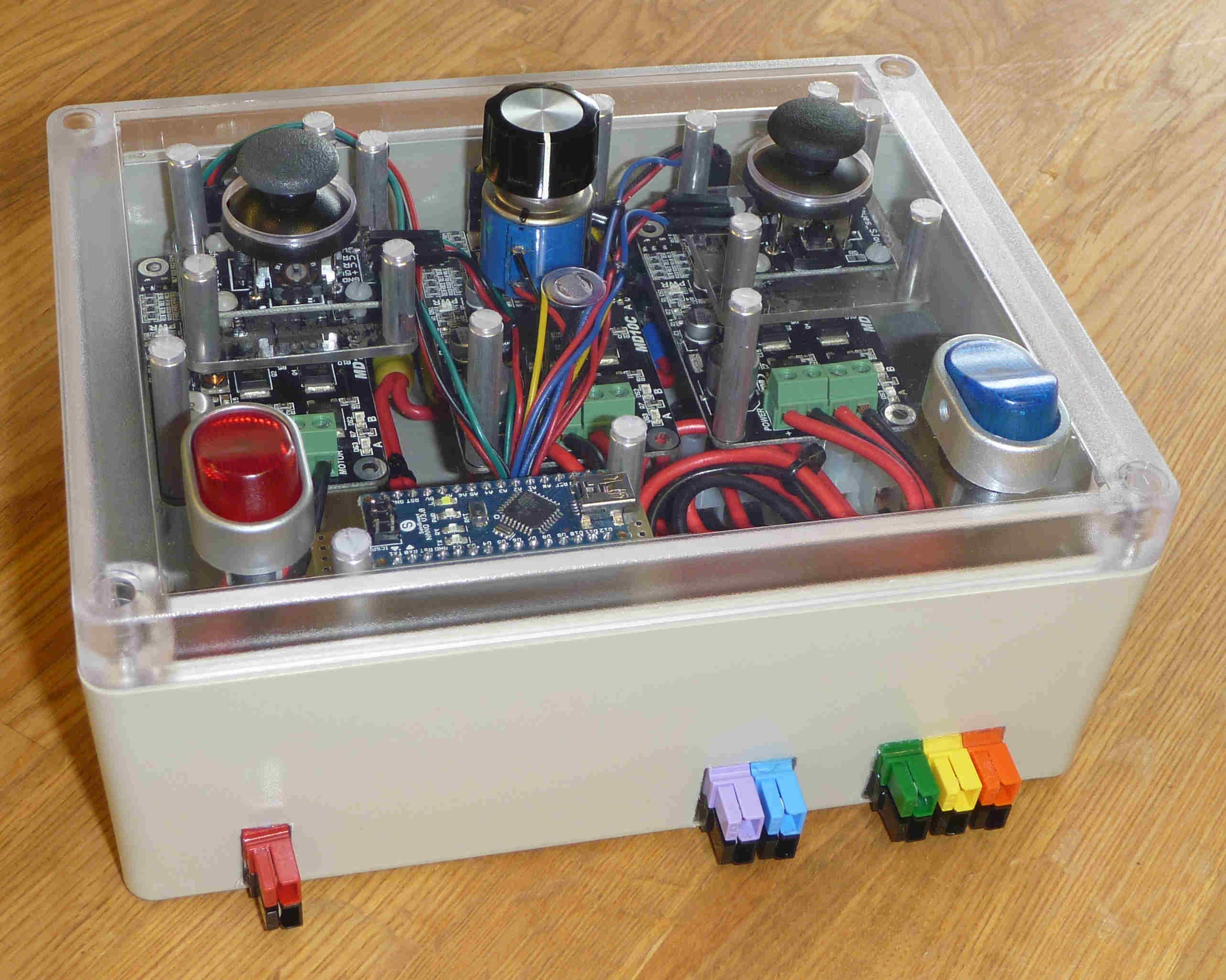
-
AuthorPosts
- You must be logged in to reply to this topic.