Home › Forums › General › Interesting Websites › ROV HUD ‘Captain Nemo’ and some more
- This topic has 15 replies, 4 voices, and was last updated 11 years, 4 months ago by
Oleg.
-
AuthorPosts
-
June 28, 2011 at 6:52 am #4334
Oleg
ParticipantROV Head-Up Display ‘Captain Nemo’ app
ROV Head-Up Display – ROV pilot’s overlay
What kind overlay it must be to satisfy ROV pilot’s needs? What do we expect from it? How must look like?
Join to ROV HUD overlay discussing on http://www.zharkovlab.com/rov-hud-captain-nemo-english/blog/rov_hud_captain_nemo_overlay_193.jpg 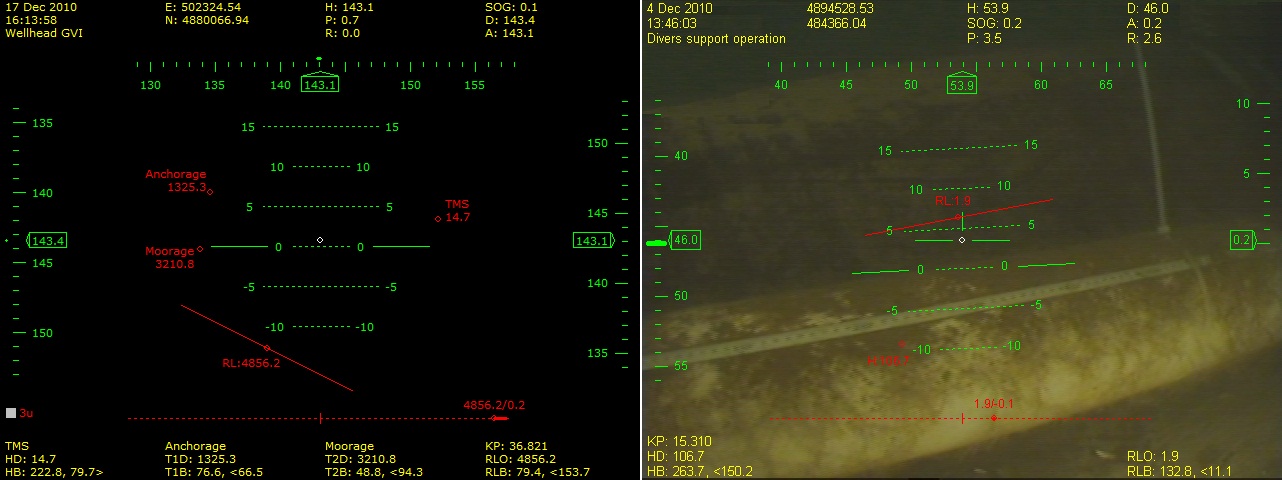 June 28, 2011 at 10:14 am #31170
June 28, 2011 at 10:14 am #31170Ray Shields
ParticipantThere is no information on the site about what format the data string required to be input to Captain Nemo is.
Is it a standard Nav data string, can it be configured to take standard strings output from ROVs?
June 28, 2011 at 10:51 am #31171Oleg
ParticipantThat’s true. The website contains the basic information about the application.
ROV HUD Captain Nemo (CNemo) is capable to receive ASCII data. The data order is not important as the application can be configured to receive any data field within the entire data string. CNemo has the ability to receive data from two communication ports simultaneously.
Any ASCII data can be received by application even ROV’s one.There is no information on the site about what format the data string required to be input to Captain Nemo is.
Is it a standard Nav data string, can it be configured to take standard strings output from ROVs?
June 29, 2011 at 6:49 am #31172DANFROV
KeymasterSavante offshore do a similar overlay for HUD on the Pilot screen.
DanFrov
June 29, 2011 at 7:12 am #31173Oleg
ParticipantTrue. The concept is the same. The realization makes difference. See screenshots. In addition, check http://www.zharkovlab.com for more information to compare.
Savante offshore do a similar overlay for HUD on the Pilot screen.
DanFrov
June 29, 2011 at 7:40 am #31174DANFROV
KeymasterI personally would like to see a more imaginative display similar to Augmented reality. Google street view type.
DanFrov
June 29, 2011 at 8:05 am #31175Oleg
ParticipantWorking on the program I was thinking to give just needed information to Pilot but not to bring not functional rubbish to the screen to make an obstacle the ROV camera video. However I’m opened for discussing. Let me know if you think you are suffering for any indicator to be implemented in the overlay.
I personally would like to see a more imaginative display similar to Augmented reality. Google street view type.
DanFrov
July 2, 2011 at 4:58 am #31176Oleg
ParticipantCouple YouTube links so you could see the HUD overlay in action:
http://www.youtube.com/watch?v=uAzjIg_wU
http://www.youtube.com/watch?v=JgV9Gr6F4PMHbJuly 16, 2011 at 4:50 pm #31177Oleg
ParticipantOne more YouTube link that demonstrates and describes ROV HUD Captain Nemo overlay:
July 17, 2011 at 4:44 pm #31179Craig Thorngren
ParticipantI personally would like to see a more imaginative display similar to Augmented reality. Google street view type.
DanFrov
While not quite Google Street View, KCF Technologies Smart Tether will automatically overlay Google Earth so you can get a ‘God’s View’ of the ROV position. You can also add as many targets into the system as desired and it show’s their location relative to you. What’s really nice is the data is saved in a .KMZ file so you can email it to the client and they can open it in Google Earth to see everything. They don’t need any specailized software.
Chief
July 18, 2011 at 5:33 am #31178Oleg
ParticipantI personally would like to see a more imaginative display similar to Augmented reality. Google street view type.
DanFrov
While not quite Google Street View, KCF Technologies Smart Tether will automatically overlay Google Earth so you can get a ‘God’s View’ of the ROV position. You can also add as many targets into the system as desired and it show’s their location relative to you. What’s really nice is the data is saved in a .KMZ file so you can email it to the client and they can open it in Google Earth to see everything. They don’t need any specailized software.
Chief
Hi Chief,
“They don’t need any specialized software”
Software? No, they don’t need software. They don’t process data from series of sensors located along the tether. They didn’t publish pictures in their manuals where the software to plot specific looking track of the tether is shown. They magically pass data from number of hardware (sensors) to Internet to overlay data on the Google Earth without computers. They definitely don’t need any specialized software! No.“The system includes a 40 meter Smart Tether, a ruggedized ultra-mobile computer pre-configured with the latest ST-SOFT Smart Tether Software, a compact GPS receiver, and all necessary power and communication connectivity accessories.” – Quotation from “pro3_data_sheet_web.pdf” file.
“The standard software outputs this data at 0.1 Hz.” – http://www.kcftech.com/products/tether-positioning-system-faq.shtml
“This data is then transmitted to the control box and displayed on a computer screen in real time.” – http://en.wikipedia.org/wiki/KCF_TechnologiesI found information about KCF Technologies Smart Tether very interesting. But I still trying to understand what is connection between Smart Tether and ROV HUD Captain Nemo if to not to talk about ROV purpose application. I also can’t find the sense of publishing your post. What actually you wanted to say/ask? What this all about?
July 18, 2011 at 2:16 pm #31180Craig Thorngren
ParticipantRed,
I didn’t mean to ruffle and feathers but apparently were going to have to break it down for some…
If you read the post you’d see that I was responding to DanFrov in regards to simple Google applications. My impression from his post was he was looking for something along the lines of a Google Street Maps field of view. While the Smart Tether doesn’t currently do this, it’s a natural progression for it to in the future.
Look, we all know you’re putting this out there as a way of advertising your product and that’s all find and dandy. But unless you pay James for advertising that is locked up so no one can respond or give a rebuttal, your just going to have to accept that this is a big world with a lot of players and alot of competition…
Chief
July 18, 2011 at 3:16 pm #31181Oleg
ParticipantChief,
I don’t see any problem.
Your placed the DanFrov’s quotation any your post. And it seemed to me that you are continuing the conversation. That’s how it looked to me, that’s how I responded to it.
However you are right, there is no point to continue the dialog in this way.
Good luck.Redoct
July 23, 2011 at 4:40 am #31182Oleg
ParticipantROV HUD Captain Nemo is available on the http://www.zharkovlab.com to be downloaded for reviewing and familiarization. Try it.
September 2, 2011 at 12:11 pm #31183Oleg
ParticipantJoin to ROV HUD overlay discussing on http://www.zharkovlab.com/rov-hud-captain-nemo-english/blog/
-
AuthorPosts
- You must be logged in to reply to this topic.