Home › Forums › ROV › ROV Technical Discussions › HD recording system
- This topic has 9 replies, 8 voices, and was last updated 13 years ago by
rcorkren.
-
AuthorPosts
-
July 14, 2011 at 4:06 am #4373
Kevan Dalby
ParticipantMorning all
I am looking for some advice / opinions with regards to setting up an HD video system on either a Sub-Atlantic or Seaeye system ( Panther XT+ or Comanche ).
Currently in use are standard composite video signals for 3-4 cameras which are put through a Kramer video switcher and onto PC based DVRs.
What we would like to do is use an HD camera for the centre and i need to know in order to preserve the HD quality whether this would require addittional or different kit.
I understand there are a couple of options with regards getting the signal up to the surface.
A) using a camera that outputs the signal on fibre optic which goes directly to the surface and into a PC based dvr with some sort of Fibre optic input or via a converter of some sort.
B) Out from the HD camera and converted in the rov to an SDI signal and then decoded at the surface.Can anyone shed any light on these options and what sort of equipment is in general use for HD video.
Storage is not a problem just how to get the signal into the recorder and around the vessel ( to client etc ) with minimal lossAll help appreciated.
Rgds
KevJuly 29, 2011 at 5:31 pm #31232Raymond
Participanti think the most popular way is to send it as SDI. I think most of the camera manufacturers (Insight, Kongsberg and Bowtech) supply this as an option out the back of the camera.
regarding recording, if you click on any of the NETmc Marine Banners on the ROVWORLD website, then you will be able to download a data sheet for their HiDef DVR. This takes in HD-SDI, SD-SDI and composite. The beauty of this unit is that it can be used with inspection packages like Coabis and NetLink so it is ideal for structural inspection work.
The unit also has built in video overlay that will take in normal survey data strings.
if you want to discuss this further send me an email to sales.uk@netmcmarine.co.uk.
August 2, 2011 at 9:32 am #31233Andy Shiers
ParticipantI do not rate the 73Fifty any good. We have had a number of them shit themselves. I would strongly recommend you have a back-up DVD Recorder / Player like Hitachi 365 hrs Vid storage and which when all the other stuff goes tit’s up you can still store the vid and record straight on to disc.
Plus , if the signal is not just right, the Video texter will not accept the video.August 2, 2011 at 9:46 am #31234Raymond
ParticipantMmm,
not sure why you have mentioned the 73fifty here, this discussion is about Hi Def DVRs and the 73fifty is a standard composite video recorder, i think you will just cause confusion with your comment.
HD = High definition not hard drive.
August 2, 2011 at 12:55 pm #31235Donald Faulds
ParticipantMmm,
not sure why you have mentioned the 73fifty here, this discussion is about Hi Def DVRs and the 73fifty is a standard composite video recorder, i think you will just cause confusion with your comment.
HD = High definition not hard drive.
Maybe we need a new thread on this. It would be good to get some feedback on the 73fifty thingy – a lot of issues at my place.
August 14, 2011 at 10:54 pm #31236Bill Bulloch
ParticipantHi All,
Anybody got a solution for interfacing a HD camera with an umbilical fibre? Camera has HDTV output, but I want to run it up the umbilical on a fibre.
Grateful for any insights. Thanks in advance.August 15, 2011 at 6:37 am #31237Donald Faulds
ParticipantHi All,
Anybody got a solution for interfacing a HD camera with an umbilical fibre? Camera has HDTV output, but I want to run it up the umbilical on a fibre.
Grateful for any insights. Thanks in advance.Collecting the ROV signal on fibre is easy. The camera needs to be specified with a fibre connector and a power/data copper connector. The big downside is that fibre optic connections are not mechanically robust, easy to get dirty, fiddly to repair etc. My personal view is that fibre connections should be kept within junction boxes.
The alternative is HD-SDi connections using copper. Obviously the ROV mux has to have modules to accept the signal. The connectors and cables are easy to work with.
November 30, 2011 at 8:59 pm #31238Reuben
ParticipantWe use one of these for our small HD camera (Insite Mini Zeus) HD_SDI output, coax minK connector.
http://www.telecast-fiber.com/rattler-hd-sdi-link/
& our big HD camera (Zeus plus) has its own fibre pene.
Both go to this HD-SDI input topside unit for encoding & recording.
http://www.digital-rapids.com/Products/IndividualProducts/StreamZHD.aspx
Bring your wallet…
December 12, 2011 at 4:05 pm #31239Dean Humphrey
ParticipantNeil Milne of SS7 delivered a presentation on this very subject at this years IMCA conference. I guess his notes would be availabe from IMCA.
December 16, 2011 at 6:37 pm #31240rcorkren
ParticipantWe have purchased several of the SubC Control HD cameras. These come with a 13 pin burton (really for some additional functions on the camera), and we have found a select number of ROVs can accept the 3 coax output directly into the MUX. The nice thing about these, is they also record direct to the camera.
To combat this issue we have found one pressure rated converter for the j-box (thanks to a friend at SS7), and a converter for the control can (if you have one) – depending on how you plan to route the cabling (black magic converters).
Since some companies don’t want their guys cracking into either, we also have asked the manufacturer to produce a subsea converter bottle for the HD camera that takes the video signal and converts this to either Fiber or SDi.
I hope with this will cover any future connectivity issues.
-
AuthorPosts
- You must be logged in to reply to this topic.