Home › Forums › ROV › ROV Technical Discussions › blackbox recorder…..
- This topic has 39 replies, 11 voices, and was last updated 12 years, 1 month ago by
John Bridgett.
-
AuthorPosts
-
March 29, 2007 at 9:42 pm #11260
Savante
Participantfront end in use…
you get the word REC, hard drive space (and expected time left) and time spent recording.
 March 29, 2007 at 9:56 pm #11261
March 29, 2007 at 9:56 pm #11261Savante
ParticipantAlphie do you mean like a button for "off-deck" and read the computer clock time and then have the computer write your log for you? – like a macro into word? "PRESS CTRL AND O"?
that’s what I use the trainee for…….. 😆
seriously though, sounds a good idea. will investigate further.
April 1, 2007 at 6:55 am #11262Savante
Participantanyone got a copy of 3.4u electronically?
I’ve been trying to look at the sort of typical key phrases to throw into the user interface – trouble is the list of keywords is sodding huge and I’m of two minds as to add it in on a blackbox something that was intended to be rather uncomplicated and just provide backup video.
Perhaps this should be part of an actual inspection system – ie something separate or upgrade package….
For the sort of well intervention work I’m on just now, we’re doing things like opening/closing valves, reading gauges, bulleyes, moving trees, observing bops, etc….. thus the number of key-strokes/icons to put into a piece of software becomes very large/contrived.
for pipeline survey, the list of typical things that’d appear on a log are also equally wide-varied, etc. burial, fish scour, damage, dope joints, kp passed, ….
April 1, 2007 at 9:59 am #11263Ray Shields
ParticipantI have a pdf of the 3.4u course notes, but its 26 meg dont think I can email it, pm me if theres somewhere I can ftp it to.
April 1, 2007 at 10:27 am #11264Alphie
ParticipantHi Savante,
yes, that’s the idea, ‘off deck / on deck’ and of course perfect dive times, adding the hours and minutes faultlessly.
You might have already considered tying it to ‘Start recording / Stop recording’ too. Maybe having an auto recycle of say 60hrs so you always have the last 60hrs of recording but never run out of disc space. Otherwise I guess it’s a disk low warning and hope someone manually deletes some files before it runs out of space.
Using different templates for different jobs might help, ie a drill support template, pipelay template etc. Say a button in the drill support template would take a snapshot of the bullseye and add it to the dive log, the same button on the pipelay template may take a depth and position reading to plot catenary etc. Add templates as required.
If you can rob the time and date off a logging port or overlay port then your data would tie in with the overlay, plus hopefully you’ll have heading and depth data too.
Just bouncing some ideas at ya that youv’e probably thought of already.
If you don’t have enough wanted features then it may not be considered worth using, too many and it may be too difficult to use.
As long as you’re having fun doing it, which it sounds as though you are, that’s the main thing. 🙂
Hope I’ve given you some idea’s and not a headache. All the best.
April 8, 2007 at 9:45 am #11265Gina McLauchlan
Participantanyone got a copy of 3.4u electronically?
Hi Savante,
I’ve got a copy here, and have uploaded it to the server 3.4u Course Notes
(saved on the server as a .zip file {22.6 MB in size} that way safer for the anti-virus / anti-spam / fire-wall software you might be running)Hope it helps
GinaMissing button: make it easy have play / pause button as one Pres once to play then again to pause then again to play again! Just a thought!
April 8, 2007 at 1:01 pm #11266Savante
Participantcheers gina,
many thanks!
s
September 2, 2007 at 5:21 pm #11267Savante
ParticipantLatest specification sheet for o
http://www.savante.co.uk/VideoCRYPT/videocrypt_datasheet_aug_07.pdf
We have now incorporated a 7-channel RS232 video overlay for telemetry from multiple sources (Seaeye sniffer, bridge NAV computer), bitmap overlay (for company logos etc) and also random writing of comments on the fly.
NOTE:
You can run this software on a laptop with a framegrabber (pinnacle works fine!) and a USB hub with up to 7 USB-to-RS232 converters.
Recorded a short segment with gyro input (gyro is upside down – we know!)
http://www.savante.co.uk/VideoCRYPT/02_09_2007_15_09_01.avi
(it’s 22Mb long-download first – I’ll put a streaming version up soon enough if I ever get time to start our web-site!)
Screenshot 1 (Record and screengrab!)
—————-
November 11, 2012 at 1:24 pm #11268mike statton
ParticipantGuys… I’m glad i found you guys.
I’m looking for a kit from a retailer that sold by this car black box dvr manufacturer.
I called them.
But they said they only sell to fleet installations and not to consumers. Does anyone know where i can find a retailer?
November 11, 2012 at 5:18 pm #11269John Bridgett
ParticipantWhat exactly are you wanting to do? I would have thought any of the automotive computer suppliers would be able to meet your requirements, I’ll dig out some sites for you or just google it.
J
-
AuthorPosts
- You must be logged in to reply to this topic.