Home › Forums › INSPECTION (CSWIP etc.) › Inspection Employment Discussion › Digital…
- This topic has 29 replies, 5 voices, and was last updated 18 years, 3 months ago by
Savante.
-
AuthorPosts
-
September 16, 2006 at 8:21 pm #7828
Gina McLauchlan
ParticipantThis is one carried over from the old forum
Someone mentioned security recording systems – if you are going that route tread with caution. They perform thier intended role very well, but have some features which might not be suitable for other jobs – like having to enter a pin number every time you want to stop or pause recording, that would soon drive you nuts!
and I can imagine the scenario of…
Er.. "Who changed the bloody pin number!"
September 16, 2006 at 8:22 pm #7829Gina McLauchlan
ParticipantThis is one carried over from the old forum
We are using Panasonic DVD recorders on our system.DMR-T3040 has a hard drive with a DVD burner. What’s nice about it is you can continue to record on the HD while reviewing previously recorded video. The hard drive can hold about 60 hours of EP at 6 hour intervals. It also has a PC card port for still images.
DMR-T3030 is a burner only.
These two burners have saved us considerable time editing and logging.
We also run an output from the T3040 to a Dazzle DV-PCI device on our desktop pc. That gives us one more way to store video on a hard drive and edit during operations.
September 16, 2006 at 8:24 pm #7830Gina McLauchlan
ParticipantThis is one carried over from the old forum
Thanks for the info. Visualsoft system looks pretty good, especially for dedicated survey suite networked on board etc.
I was thinking more of a standalone DVR direct slot-in replacement for a VCR, rather than the PC-based route. I’m sure it wouldn’t be too difficult for a manufacturer to tailor a system for CCTV sector, into offshore requirements if the demand was there.
tempSeptember 16, 2006 at 8:25 pm #7831Gina McLauchlan
ParticipantThis is one carried over from the old forum
I was thinking more of a standalone DVR direct slot-in replacement for a VCR, rather than the PC-based route.
tempCheck this page out.
http://www.panasonic.com/pbds/subcat/Products/dvd/f_dmr-t3040.html
September 16, 2006 at 8:26 pm #7832Gina McLauchlan
ParticipantThis is one carried over from the old forum
Skinnyme
Cheers for info, had checked out Panasonic site (and others) before. Have not seen these or similar used offshore though, seen plenty DVR’s used onshore. Those that have gone digital seem to be using PC based systems offshore just now? Every spread I’ve been on last couple of years still using e.g. Panasonic industrial grade VCR’s or similar.
tempSeptember 16, 2006 at 8:27 pm #7833Gina McLauchlan
ParticipantThis is one carried over from the old forum
Someone mentioned security recording systems – if you are going that route tread with caution. They perform thier intended role very well, but have some features which might not be suitable for other jobs – like having to enter a pin number every time you want to stop or pause recording, that would soon drive you nuts!
The company I have mentioned, altough dealing mainly with security, is looking for new markets. The company is small enough to be able to adapt their product for non-security use if there is a market for it. The official site is http://www.adyoron.com/intro.htm, the person to contact is their product management director amip@vigilanttechnology.com
September 16, 2006 at 8:28 pm #7834Gina McLauchlan
ParticipantThis is one carried over from the old forum
Also check out http://www.netlinkinspection.com/
They must be reasonably proactive as, not only did they add their own link to Web Links, they also added a news item for the front page!
Now if only more companies would do thatThe News Article can be found in our news archives at: http://www.rovworld.com/phpnuke/article108-thread-0-0.html?
regards
James McSeptember 18, 2006 at 10:25 am #7835Gina McLauchlan
ParticipantThis is one carried over from the old forum
Thanks for the info. Visualsoft system looks pretty good, especially for dedicated survey suite networked on board etc.
I was thinking more of a standalone DVR direct slot-in replacement for a VCR, rather than the PC-based route. I’m sure it wouldn’t be too difficult for a manufacturer to tailor a system for CCTV sector, into offshore requirements if the demand was there.
tempThis would be usefull for the ROV Black Box. The visual data would be on the original disc…in theory not able to be tampered with.
I guess it would be okay for construction jobs…still alot of reviewing if something was to happen, without a realtime timeline you would have to record the DVD count (similar to a Video count). This is where something PC based that can have a realtime feed from survey is handy, there is only the real time log to bother with.
September 30, 2006 at 3:01 pm #7836Gina McLauchlan
ParticipantThis is one carried over from the old forum
Suggest you also look at:
NETmc manufacture rack-mounted DV encoders. They’re currently being used by Shell, interfaced with our software (Coabis), onboard the Toisa Polaris. NETmc simply build the DV encoders, and let other companies (such as ourselves) interface with the kit.
We work with NETmc and also now with Visualsoft. From a pipeline survey perspective, Visualsoft is good, but I don’t believe it suits a structural survey.
From our background of structural surveys, NETmc and Visualsoft simply give us a DV encoder.
On the subject of DV via DVD (to get rid of SVHS), this isn’t much of a DV solution. From speaking with some of our Coabis clients, simply replacing SVHS tapes with DVD (using, for example, the Panasonic RS232-controlled DVD writer) isn’t an option. They want the full DV capability – linking DV files to anomalies, tasks, inspections, etc. I’ve found many users over the last couple of years confusing DVD with digital video solutions – the two are not the same.
Douglas.
http://www.coabis.comDecember 13, 2006 at 10:11 am #7837Gina McLauchlan
ParticipantThis is one carried over from the old forum
I used DVD recording (iI think Panasonic) this year on an Oceaneering Job.
Each ROV had 2 HDD/DVD units that we could choose the recording media (HDD or DVD).
We used one unit on HDD as black box (80 hours) and one unit on DVD for the inspection. The inspection DVD was used the same way as an SVHS video (overlays and stop / starts) we could not re-record on the DVD.
It is possible to decide on quality of recording (1 hour to 4 hours per DVD) .Advantages:
Smaller size of package.
Fast duplication.
Direct access to segments of the DVD.
Easier to incorporate in reports.
Easier to produce highlights or anomalies media using a computer.The newer technology produces 8.5 GB DVD’s on a home computer (cost in Israel about £40 for the hardware) .
The new standard of DVD’s will be over 20 GB per disc or 42 GB using the Sony system.December 13, 2006 at 10:15 am #7838Gina McLauchlan
ParticipantThis is one carried over from the old forum
Interesting that DVD is still being sold as a DV solution in this area. We’ve actually found our clients moving away from DVD as any kind of storage, because NAS/HD devices offer so much more functionality, particularly for onshore-based reporting/video-playback on client LANs/WANs. As we had expected, we’re also finding that the digital video functional requirements for structural inspections are different to those for pipeline surveys, and there has been (and still is) confusion amongst users as to why some pipeline-based DV solutions are not entirely suitable for structural inspections, and vice-versa. Digital video alone does not make for better inspection – it simply allows easier access to video.
Talisman Energy UK and ChevronTexaco UK have recently started their 2005 structural inspection campaigns using Coabis and its NETmc Marine DVR Inspector interface. Feedback to-date has been very positive.
The configuration for each job is variable – can be 100% stand-alone PC/DVR encoder on some jobs, through to fully-networked using NAS for video storage. DVDs are typically not used, except for ad-hoc video data transfer (larger-sized anomaly clips, for example) to the beach.
The Coabis-NETmc interface was released in September 2004, and has since been used by Shell EPE, Shell Todd, BP West Java, Talisman Energy and ChevronTexaco. The feedback from engineers offshore has been very positive – QA/QC of anomalies is easier, for example. Likewise, feedback from engineers onshore is very positive, as they can easily access video via Coabis and/or a web-based Coabis interface.
I’m sure we’ve not heard the last of digital video, as people try to standardise…..should they encode MPEG1 or MPEG2 is our current favourite?
More on Coabis at: http://www.coabis.com
More on NETmc DVR encoders at: http://wwwnetmcmarine.co.ukDouglas.
December 13, 2006 at 11:50 am #7839Che
ParticipantHowdy peeps, just wondering if anyone knows of DVD recorders that come suitable for rack mounting? We are frequntly now being asked by our clients to provide DVD based reports of Surveys rather than VHS based Video and paper. They would like it all on Disk.
any ideas?
December 13, 2006 at 12:05 pm #7840Douglas
ParticipantI’m surprised that DVD is still being requested as a reporting medium, unless the jobs are quite small. DVDs are simply round, shiny verisons of video tapes. A far better solution is to provide video on a network-attached-storage (NAS) device, or (at a push) portable USB hard drives. Doing this enables the end-user to access all video instantly, rather than having to swap out lots of DVDs (in the same way you used to change tapes) when reviewing video.
All of our Coabis clients using digital video (with either NETmc or VisualSoft DV solutions) have bypassed DVD as the delivery medium in favour of NAS and USB drive solutions – with annual structural surveys having video storage between 100GB to 2TB (depending on size of survey), DVD storage is simply not an option.
I’ll be surprised if DVD is used for anything other than delivering short snippets of video for larger surveys.
Rack-mounted DV encoders (not DVD recorders) include NETmc’s DVR Inspector and I believe VisualSoft also now offer a rack-mountable DV encoder with their software. I believe Seascape Inspection Services have also developed a rack-mounted DV encoder, and I’ve no doubt there are others on, or coming to, the market.
Douglas.
December 13, 2006 at 1:52 pm #7841Rons_ROV_Links
ParticipantMy company decided to buy recorders from RGB (http://www.rgb.com) that are able to record SVGA signals.
One of our people thought it was a great idea to record the Seabat 8125 screen straight in svga.
The recorder came in a cheap housing for a high price.
It’s hard to setup because all settings have to be done from the command line.
So, this was an expensive mistake.
We’re now looking for a digital recorder like the 73 fifty from NetMC Marine, which cost appr. 1800 UK pounds and replaces old VCR’s easily.December 13, 2006 at 3:09 pm #7842Savante
ParticipantWe wrote a DV recording package for the laptop and our digitizer- it runs at the full 30fps (NTSC) and 25 (PAL) and we ***DON’T*** loose frames. tsk tsk tsk.
We were mainly going for the mini-ROV operators who just record visual inspection surveys but its a very good backup for proper jobs when…
your main DV system goes t1ts up
you turn up on the job and the day-rated rov shack has been dragged around the dockyard by some mongrel who can’t control the crane
the previous operator has disconnected EVERY SINGLE cable from the back of the control panel and put up some scribbles of wiring on a piece of A4 taped to the wall…. !!!
Our software allows you to put text into the video live or input data strings drawn in through the serial port, like temp, altimeter readings, etc. Sound is recorded through the laptop and a head-mounted microphone. We can also encode to any video format your little heart desires, from MPEG1-2-4, DivX, Microsoft standards as a simple menu-option – and so we dispense with the whole argument of !"oh what should we use???" – choose anything you want or convert the file afterwards.
We find MPEG 4 works best in terms of compression vs. video quality loss – this is normally fine on a 1.8Ghz Centrino duo and I’ve not seen dropped frames yet, even over 3 hours survey. I actually fly tigers on the laptop screen and I’ve not seen any lag when we compare with a monitor connected to the same co-axial cable. Must just be your cards!!!!
The system presently records first to the laptop harddisk but also to a 4Gb USB micro hard-drive or external 2Tb drive for portability when needed. This is about 1-50 DVDs size-good enough for about 1-30 days at least.
I’ve saved some video clips on our website, but I’m offshore at the moment and the wind up computer here won’t let me ftp my website. PM me and I’ll send it when I get home next wed.
Oh yeah, and if you have a laptop or spare desktop, we’ll give you the software and digitzer for a mere 950GBP.
-
AuthorPosts
- You must be logged in to reply to this topic.