Home › Forums › ROV › ROV Technical Discussions › Software overlay for PC?
- This topic has 9 replies, 7 voices, and was last updated 14 years, 6 months ago by
matt buxton.
-
AuthorPosts
-
July 9, 2009 at 9:17 am #2690
Isak
ParticipantHi
Im looking fore an software overlay, I can use on an computer that have an video in from the ROV.
Im using an Ocean Modules V8 ROV and my only option with the onbord overlay is txt, so I want one fore input of logo mainly.
Could be with input of GPS data also, but no must.Do any one know of an good software for overlay, I’ve tried google but no good hits yet.
Isak
July 9, 2009 at 2:40 pm #24009Glevum
ParticipantYou cannot do video overlay in software only, you need some hardware to physically overlay the graphics on the video.
Have you looked at a Bob-4? It does bitmap and vector graphics, so would be a good basis for a cheap solution to your logo requirements.
July 9, 2009 at 2:47 pm #24010Savante
Participantwhat do you intend to do with the video.
What are you using at the moment for recording??
July 9, 2009 at 3:46 pm #24011ROVNor
ParticipantJuly 9, 2009 at 3:55 pm #24012Isak
ParticipantHi and thx fore reply.
The video we deliver to ower coustomers.
So the plan is to have an laptop with an video in, an overlay software on it, and record the video on the laptop.
And in the end get the video on an dvd ore an flash memory and deliver to ower coustomer.The ocean modules have an pc with an overlay allready to day, but it only gives us an little txt an no logo.
So im hoping fore an software overlay that I could install on than PC, ore have an other laptop with video in and an overlay software.And we have a lot of work with GPS positions so im hoping to add that also as an overlay.
Isak
July 9, 2009 at 4:47 pm #24013ROVNor
ParticipantThen you can use a simpel video recording program, like pinnacle studio, were you can put in your ROV video, and put text and logo`s "on top" off it
You can also "screen grap" pictures from video
July 10, 2009 at 1:20 am #24014captpaul
ParticipantThere are lots of ways to do what you want to do. I’m assuming you’ll be using a Windows PC. It’s also do-able with Mac OS X and Linux, but finding suitable hardware with drivers will be a bit more challenging. As someone else said, you need a video capture device if your computer doesn’t already support this. Depending on the video signal (PAL/NTSC? composite/component?) a video capture device can range in cost from $15 to several thousand $$. I tested an el cheapo "EasyCAP" device that I bought on eBay for $20, worked like a champ. It’s got RCA jacks for video and sound on one end and a USB 2.0 cable on the other. One thing to be on the look out for when using a capture device is video lag. Depending on the device, there may be a delay of anywhere from milliseconds to several seconds. Obviously, a shorter delay is what you’ll want but unfortunately most of the manufacturers don’t include this in their specs. I decided to try the cheapest device I could find first and to my surprise, the el cheapo EasyCAP performed pretty darn good.
Next you need some software to display your data. You can write your own in just about any language (I’ve used Visual Basic and Real Basic for this). Most include some way of overlaying text and graphics over video as this is natively provided by the Windows operating system. If coding isn’t your thing, check out "RoboRealm". I created a prototype overlay (including compass heading, depth, as well as joystick inputs) in a couple minutes using RoboRealm.
Hope this helps…
July 10, 2009 at 5:47 pm #24015Isak
ParticipantHi and thx fore all good tips.
I’ll check out some of the tips when I get the time.
Im hoping to run the software on the Windows Xp computer that came with the V8, that are capturing video to day.
It have an RCA input and an RCA output if I want to connect an other monitor, ore to an other computer.
March 31, 2010 at 1:03 am #24016Russell Coffield
ParticipantIf you are looking for a cheap option have you thought about Visual basic ? you can throw together a very basic overlay with that and it works reasonably its not Vigra but it works, if you still need something i may have a few sample programs that might do the trick, PM me
Cheers
Interspec
June 15, 2010 at 8:10 pm #24017matt buxton
ParticipantHaving personally worked with a 2 channel Vigra/Videologger combination. With COMSRV working in the background
I have to say it trumps everything else I have ever seen.
Vigra is a super easy to setup and configure overlay program with almost limitless potential for onscreen configurations.
Videologger is also very very easy to use and very powerful when used as a DIVELOG/Video highlighting program. Makes exporting Highlight clips extremely easy and fast. Also able to take realtime high quality JPEG’s as well as audio Overlay.
And the most important/ usefull feature in my mind is the ability to add/remove comments after the recording is finished. ( so no danger of missing something or forgetting………as long as the system is recording)
Just my two cents worth
Also if you want a sample of the Vigra overlay check out the live ROV feeds from the gulf right now.
BOA ROV 1-2
Q4000 ROV 2
Oceanintervention 3 ROV 2They are all running what appears to be the Vigra Overlay
-
AuthorPosts
- You must be logged in to reply to this topic.