Home › Forums › Miscellaneous › Odds and Sods › VOIP – Free international & Local calls – How to!
- This topic has 5 replies, 4 voices, and was last updated 14 years, 9 months ago by
Christopher Tyson.
-
AuthorPosts
-
July 17, 2009 at 12:06 pm #2724
James McLauchlan
ParticipantVOIP= Voice Over Internet Protocol
Save a packet on international phone calls – by Jamesmc
I thought I would share my recent experiences in cutting our company phone calls costs to a minimum.
During my investigations I picked up on a lot of stuff and thought some of the information should be passed on for the benefit of all at ROVworld.com.
Not being totally selfish it’s my way of giving a little back to the members we have here 😉Some of the information contained in this tutorial is local to the Algarve area (Portugal). But the general principles apply worldwide.
Current exchange rates:
GBP £1=Euro €1.156
USD $1=Euro €0.709Minimum requirements
1x ADSL enabled Phone line (If you have a ‘broad band’ internet connection you have one already)
1 x ADSL Router with spare LAN port (As above – you probably have one already)
1 x Live ADSL Internet Access
1 x VOIP Router
1 x Extra standard land-line type phone – (€10.00)- or use an old phone.General Info:
Call are Free to International and Local Landlines
Calls are charged to mobiles, but at a much lower rate than normal
You still continue to pay monthly land line rental and ADSL charges to your normal Telco/ISP
Once this is up and running all calls you make out should be via the phone connected to your VOIP router (Free outgoing calls)
All incoming calls are via your normal phone as before (Free incoming calls) so you number remains the same if someone wishes to call you.
Plus point. You can be making a call on your VOIP phone and your other land line phone is still free to receive /make calls
This comes about because your outgoing calls are via the internet so do not tie up your wired phone line.
Call quality?: The same as normal phone calls, but can be degraded if you are simultaneously downloading a big file or streaming music on-line.
As well as the hardware you will need to open an on-line VOIP account and add €10 Euros. More on this further down. (credit card required)ADSL router connected to the net
There must be at least one spare LAN port on your ADSL router to plug the VOIP router into.
If not, get an extra LAN 4 port router (€20.00?) and daisy chain anything that needs router access through it.
Example: Run a short Lan cable between your ADLS router and the new 4 port LAN router.
This will give you three extra ports to play with for devices such as network printers, scanners etc.
The VOIP box will work through an added LAN router but I advise (where possible) plugging the VOIP box directly into the ADSL router
The ADSL Router can be ‘hard wired’ (no wi-fi) or Wi-Fi enabled, as long as you have a port to plug the voip box into it makes no difference.VOIP Router.
Example:
Linksys VOIP Router from Algarve Laptops
€74.17 + IVA
http://www.algarvelaptops.com
Tel: +351 282 312 044
Shop is located on the EN125 between Alcantarilha & Porches
About 500 meters from Agualand in Vale de Lousas
You need a VOIP account with a VOIP provider
Poivy.com is a good a choice as any at the moment
(German company – site in English)
VOIP Account at Poivy
Go to http://www.poivy.com
Download the software where it says:
“Download Now and call for free”
Run software.
Create an account.
You will received account details by email.
Note: UN: Your username
Note: PW: Your password
Once you have an account you may see reference to free phone calls limited to one minute each call.
Ignore that… more info lower down.
Login to Poivy with your new account details and add 10 €Euros (credit card required)
This 10 Euros will only be eaten into when you call mobiles.
Nothing will be deducted from your balance when you call land lines.
Check the call charges list on Poivy.com website
Basically calls to all landlines to major countries are all free!
Calls to mobiles are charged but still at a lower rate than normal telco rates.
Check rates on poivy.com for mobile call charges.
You don’t need the Poivy chat applet (Bit like cut down version
of Skype) running on your PC for the VOIP enabled phone to work.
You have 90 days of free calls, if you do not add any cash t your account in that time
Calls will be charged at minimal rate until the cash is gone.
When that happens you get a voice message on your phone saying “credit is low/gone
Please top up”. Add €10.00 and carry on with free International calls for the next 90 days!
You can check you call usage at any time by logging in at poivy.com
Small Print from Poivy.com website
Notes: * Max 300 minutes per week of free calls, measured over the last 7 days and per unique IP address.
Unused free minutes cannot be taken to the following week(s).
If limit is exceeded the normal rates apply.
With your FREE DAYS you can call for free to all the destinations listed as free!
When you have no FREE DAYS left the normal rates apply.
You can get extra Freedays by buying creditSetting up the hardware (VOIP Router – aka SIP device)
A good help page can be found at:
http://www.poivy.com/en/sipp.html
Logging into the Lynksys VOIP Router.
Use a web browser (i.e.Firefox) on your network.
Last check was: http://192.168.2.104
Username: user (yep just ‘user’)
PW: Your passwordNo login/router admin window?
Paper and pen ready.
On any phone connected to the VOIP router
Check IP address by dialling ****
On voice prompt dial 110#
Write down IP address
Last check was: 192.168.2.104 (Can vary)Configuring Lynksys VOIP Router
Once into admin menu
From top tabs menu select: Line1Under Line one section (in Basic View)
Line Enable: Yes
SIP Port: 5060
Proxy: sip.poivy.com Register: Yes
Make Call Without Reg: No
Register Expires: 3600 seconds
Make Call without Reg: No
Ans Call Without Reg: No
Display name: +351 289 472326 (Shows who is calling to person being called)
User ID: your user ID
Password: your password
Use Auth ID: No
Auth ID: (Leave blank)All other boxes checked: Yes
Preferred Codec: G711u Silence sup enable: No
Use Pref Codec Only: No Fax CED Detect: Yes
DTMF Tx method: AutoDial Plan (Actually Dialling Configuration would be a better term)
Default supplied with the linkys router:
(*xx|[3469]11|0|00|[2-9]xxxxxx|1xxx[2-9]xxxxxxS0|xxxxxxxxxxxx.)
There are other dial plans around that work.On SMC ADSL Wi Fi Router (or your ADSL / ADSL Wi-Fi Router)
Some ADSL routers will, by default, block VOIP operations
They needs tweaking a little.After hunting around a bit I found the two most common fixes.
Under NAT settings
>>Special Application
Trigger Port Trigger Type Public Port Public Type Enabled
1. 5060 UDP 5060-5061 UDP Tick/Yes
2. 53 UDP 53 UDP Tick/Yes
3. 69 UDP 69 UDP Tick/Yes
4. 10000 UDP 10000-20000 UDP Tick/YesUnder Firewall settings
>>Intrusion detection:
SPI and Anti-DoS firewall protection: unticked/offIf all goes to rat-shit try
configuration-wizardAlso look here
http://www.voipvoip.com/linksys-spa2102/I may not have covered everything so if you have a go at this and come up against a brick wall, have a good hunt around the web first
for a solution then maybe reply here to add your findings or ask a question, I’m no VOIP/Router guru but I may be able to help.best regards
James McJuly 17, 2009 at 3:04 pm #24091Scott Beveridge
ParticipantCheers James!!! A couple of them I’ve used before but others may not have.
Reminds me of a book by Abbie Hoffman in the late 60’s… titled… wait for it… "Steal this book". I did…. This book was akin to what they have now-a-days to "How to Farq with people" by the CIA BUT this was from the "radical" hippies…. Heh, heh
In it was how to make free long – distanced calls (in the US of A) with the old rotary dials on the coin – fed ($0.10, 10 cents, a dime (legal-type)) public phones. Call the operator on one phone, make your long-distance number request, wait for her / him to ask you to put in the required amount of coins, then grab the other phone next to the one you’re using, "69" the phone receivers (mic. to speaker and vice-a-versa), and insert the money into the phone NOT being used…. It worked well until they caught on and made the cords shorter…
August 25, 2009 at 6:01 am #24092Jae Park
ParticipantThanks for sharing all these! Now i can call my loved ones abroad for free.
August 25, 2009 at 9:01 am #24093Christopher Tyson
ParticipantI’ve been using http://www.pennytel.com/au/index.jsp#l Freedom Plan.
80 free calls and 50 free SMS to over 70 destinations including Australia*, UK*, United States, Canada, China, Singapore, Hong Kong, Malaysia, Indonesia* and Thailand monthly.
Package:
AUD$5 Monthly subscription
Talk as long as you like for only AUD$ 0.08 to over 70 destinations
One free Traditional Phone Number (DID)
No commitment, contract or minimum terms
Per second billing – pay only for the time you use
No flag fall or connection fees
Free PennyTel to PennyTel callsAllows me to receive calls from Oz for nothing (local call to those calling), and for a total of around A$5.00/mth make just about as many outgoing calls for as long as I want anywhere. 80 free 8c calls are taken from balance, then reimbursed at statement date. PC needed to only setup the voip router.
As with all VSP, have problem now and then, but found it the best value for money anywhere in Oz.
August 25, 2009 at 1:04 pm #24094James McLauchlan
ParticipantSome useful stuff coming out here.
We did have trouble with getting the Lynksys VOIP box to work with our SMC router. Sometimes it was fine other times t would dial but we couldn’t hear anything. It was a router issue.
The solution was to hook the Lynksys VOIP box up to a Lynksys Router.
Works like a dream now. Voice Quality is no different to other land line calls, the bulk of which I am sure are routed by VOIP these days half the time.August 25, 2009 at 1:20 pm #24095Christopher Tyson
ParticipantI also had a few problems setting up a friend’s voip router to the modem. Set up port forwarding, dmz etc, upgrade firmware.,….. Still problems.
Tech support ran out of ideas too so got him and me an all in one Billion BiPAC 7404VGO Wireless VOIP ADSL2+ Modem Router. Easy to config with no conflicts due to being all in one. Has provision for 2 VOIP phone ports (and 2 VSP) so you can use a 2nd provider as a backup.
Whole setup was a little expensive, but has paid for itself many times over, as well as the added convenience of making calls anytime/where without worring about the expense.
-
AuthorPosts
- You must be logged in to reply to this topic.